
Gaming headsets are essential for an immersive gaming experience, providing crystal-clear sound, communication, and comfort for extended play sessions. But, like all electronics, they require proper maintenance to ensure they continue performing at their best. Whether you're a casual gamer or a competitive eSports player, maintaining your gaming headset is key to longevity and optimal performance. In this blog post, we’ll explore how to properly care for your gaming headset, from cleaning to storage, ensuring it lasts for years.
1. Regular Cleaning Is Key
Gaming headsets accumulate dirt, dust, and earwax, which can negatively impact their performance. Keeping them clean is one of the easiest ways to maintain sound quality and hygiene.
Ear Pads and Cushions: Regularly wipe the ear pads and cushions with a soft, damp cloth to remove oils and dirt. If the ear cushions are removable, gently wash them with warm water and mild soap. Avoid soaking them, and ensure they are completely dry before reattaching them to the headset.
Microphone: Use a soft brush or microfiber cloth to remove dust or dirt from the microphone. If it's a detachable mic, clean the connection point with a dry cloth to avoid moisture buildup.
Headband: Wipe the headband with a damp cloth to remove any grime. Be gentle to avoid damaging the material.
Tip: Never use harsh chemicals, alcohol, or abrasive cleaners on your headset. These can damage the ear pads or the audio components.
2. Proper Storage
When you're not using your gaming headset, storing it properly is crucial to avoid wear and tear.
Avoid Tangling: Don’t let the cables tangle, as this can lead to internal wire damage. Consider using a cable management system or simply coiling the cord loosely.
Use a Stand or Case: Store your headset on a stand to prevent it from being crushed or bent, which could damage the headband or audio drivers. Many gaming headsets come with a dedicated stand, but you can also purchase one separately. If you prefer portability, invest in a protective case.
Keep in a Dry, Cool Area: Avoid storing your headset in extreme temperatures, such as near a heater or in direct sunlight. Excessive heat can cause the materials to degrade, reducing both comfort and performance.
3. Avoid Physical Damage
While headsets are built to withstand a fair amount of use, physical damage can severely impact their performance. Here are some tips to prevent this:
Handle with Care: Be gentle when adjusting the headband or microphone. Avoid stretching or forcing the headset into uncomfortable positions.
Don’t Pull the Cables: Always plug and unplug your headset by holding the connector, not the cable itself. Tugging on the cables can weaken or fray the wires over time.
Avoid Spills and Moisture: Liquids can permanently damage your headset’s electronics. Keep your drinks away from your gaming area, and be cautious if you're gaming in a humid environment.
4. Update Firmware and Drivers
For wireless gaming headsets and those with built-in software, updating firmware and drivers is an important part of maintaining peak performance.
Check for Software Updates: Many gaming headsets come with software that can be updated for better audio performance, new features, or bug fixes. Ensure that your headset’s software is up-to-date to enjoy the best sound quality and compatibility with your gaming setup.
Adjust Settings: Make sure the settings in the software are optimized for your gaming preferences. Adjust sound profiles, mic sensitivity, and noise-cancellation features as needed to ensure the best audio experience.
5. Replace Consumables When Needed
Over time, certain parts of your headset will wear out and may need to be replaced.
Ear Cushions: As ear pads begin to wear down, replace them to maintain comfort and sound isolation. Many brands offer replacement ear cushions specifically designed for their models.
Battery (for Wireless Models): For wireless headsets, the battery life will naturally degrade over time. If you notice that your headset isn’t holding a charge, it might be time to replace the battery.
6. Check for Connection Issues
If you start experiencing connection issues, there are a few things to check:
Cable Connections: For wired headsets, check the connectors to ensure they’re not bent or damaged. Loose connections can lead to audio dropouts or poor sound quality.
Wireless Signal: For wireless models, ensure there are no obstructions between the headset and the transmitter. Keep the headset within the recommended range to avoid signal interference.
7. Avoid Overuse at Maximum Volume
While it might be tempting to turn up the volume for an immersive experience, doing so at maximum levels for extended periods can wear down the drivers in your headset and potentially damage your hearing.
Use Moderate Volume Levels: Aim to keep your volume at a moderate level to avoid damaging both your headset and your ears. Many audiologists recommend following the 60/60 rule: 60% volume for no more than 60 minutes at a time.
Conclusion
Taking care of your gaming headset can seem like a lot of effort, but it’s worth it to ensure that your equipment lasts and delivers the best gaming experience possible. Regular cleaning, proper storage, and handling are essential to keeping your headset in top condition. Additionally, don’t forget to stay on top of software updates and replace consumables when necessary.
By following these simple tips, you can enjoy your gaming headset for years to come, whether you're grinding in your favorite game or chatting with friends.










/
/
/
/
/